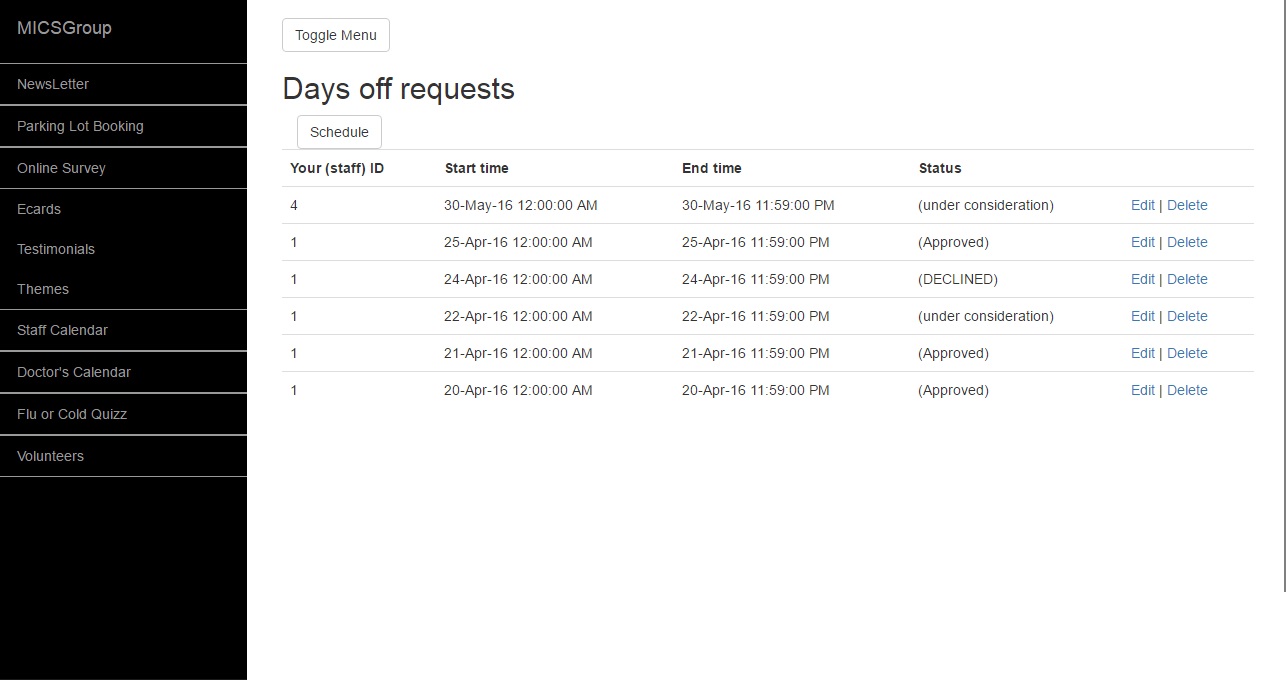As an assignment for Project management class me and group of 4 people did the redesign and some features for MICs group hospital website.
I have created 3 features for this hospital:
- Staff calendar –This feature is oriented to staff so they can see their working calendar and request a day-off.Whenever staff member is logged in into the site, he/she will see link “Staff Calendar”. By clicking on it user will see their working calendar, with information about their working hours and days-off that is getting from the database (DB). User will have an option to request a day off that can be performed by clicking button “Request”. On this action modal window will appear with fields that are required to be filled (Start time, End time), other fields from DB are be filling programmatically. After filling the fields user clicks “Save” button and will see calendar again with requested day-off shown.
User will also have an opportunity to print schedule right from the page.
This feature will have an administrative backend that will manage days-off requests. By managing, we mean that request can be approved or not approved; these actions can be performed only by user with “supervisor” rights. To manage requests supervisor have to log in and press the link “Staff Calendar” and “Calendar Admin”, choose a request from the list (the requests in list are sorted in closer date order), and change the “type” field of the request. After saving, the new status of the request user will get back to the list.
Supervisor will also have an opportunity to enter the working days/shifts of the staff and manage them on a separate page. He can get to this page from “Calendar admin” page by clicking a button “Schedule” to see only working days/shifts of the staff.
- Book an appointment + Doctor’s schedule –To get to this feature user will have to go through the “Our doctors” page, choose a doctor and click “Doctors schedule” link. User do not have to be logged in. On link the page with doctor’s timesheet for the current week will appear. There will be a button “Book an appointment” after clicking witch user will be asked to fill all the required fields and appointment will be created. User will be provided with all info about his/her booking by showing it on the new page. User will have an option and will be advised to print it using built in browser capabilities.This feature will have an administrative backend that will manage appointments. By managing, for users with “supervisor” rights, we mean that appointments can be cancelled or moved to another time according to user’s spoken request (patient will have to name booking ID), supervisor also capable to create an appointment for patient. Actions that can be performed by user with “Doctor” rights: – make a day-off for themselves, print bookings for a day or week.
To manage bookings supervisor have to log in and press the link “Doctors Calendar” and then “Appointments”, choose or find a booking request from the list, and change fields that needed to be changed or delete a booking. Or create a booking if needed. After saving, the changed booking will appear on the doctor’s calendar.
To get to his/her calendar doctor don’t need to be logged in. As well as user doctor can see his schedule from his “About doctor” page. He will be able to see all bookings for today (or another day). He will have an opportunity to make a day off using feature described above (doctor have to be logged in). Doctor will have an opportunity to print schedule of bookings for a chosen day or week under “Print” button.
- Survey about how urgent is your illness (Online Diagnostics)
This feature is to describe user his/her next steps if he/she is feeling bad and has doubts is it because of flu or just cold. User should press “I am sick?” link to get to the survey. After user has filled all required fields (that has to be carefully discussed with doctors) user will be able to get the result and some tips about what to do next. Is the result is “You have a Flu, please see doctor ASAP” user will be offered to redirect to the “Find the nearest hospital page”. If the result is “You have a cold, we suggest you to visit doctor” user then will be offered to redirect to “Our doctors’ page”. All results of all surveys will be stored in database.
I used:
-
Bootstrap
-
ASP.NET MVC
- C#
-
LINQ queries
How it looks NOW: